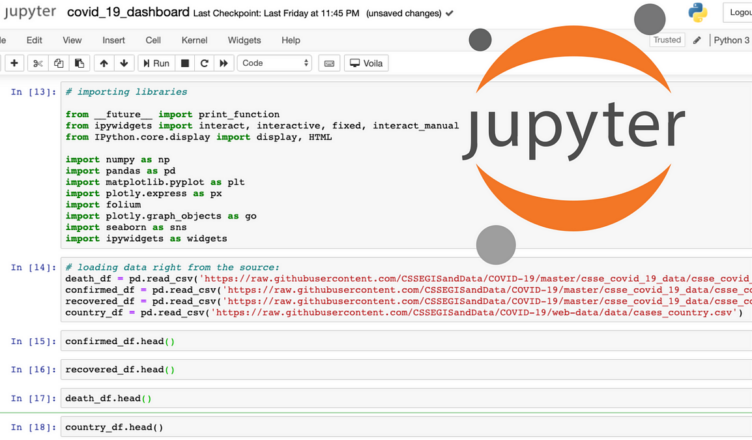Hemos seguido el protocolo establecido en esta WEB por Andy Challis para realizar la conversión del fichero HTML generado por la exportación de un Notebook a fichero HTML.
Para generar el fichero uso:
!jupyter nbconvert –template basic –to html «00_TablaPeriodica.ipynb» –output «.\00_TablaPeriodica_basic.html»
y pego el resultado del HTML en un bloque de HTML personalizado.
In [2]:
!pip install gtts
In [4]:
!pip install wikipedia
In [1]:
"""
/ ___|___ __| | ___| | | |_ _ _ __ | |_ ___ _ __ ___ | | __ _| |__
| | / _ \ / _` |/ _ \ |_| | | | | '_ \| __/ _ \ '__/ __| | | / _` | '_ \
| |__| (_) | (_| | __/ _ | |_| | | | | || __/ | \__ \ | |__| (_| | |_) |
\____\___/ \__,_|\___|_| |_|\__,_|_| |_|\__\___|_| |___/ |_____\__,_|_.__/
"""
from PyQt5.QtWidgets import QApplication
import sys
sys.path.insert(0, "../")
from CuriElements.curiwidget import CuriWidget
def app():
app = QApplication(sys.argv)
app.setApplicationName('CuriElements')
app.setApplicationDisplayName('CuriElements')
app.setOrganizationName('CodeHuntersLab')
app.setOrganizationDomain('CodeHuntersLab.com')
app.setApplicationVersion('1.0')
w = CuriWidget()
w.show()
sys.exit(app.exec_())
if __name__ == '__main__':
app()
In [ ]:
jupyter nbconvert --to FORMAT notebook.ipynb --to html --template classic --embed-images