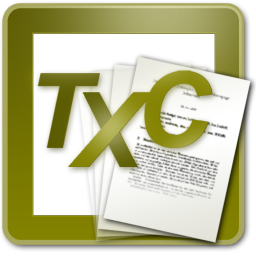Can be solved by proper setting in TeXnicCenter:
- Go to menu: «Build»-> «Define Output Profiles.»
- choose profile «LateX to PDF».
- Switch to «Viewer» tab
- Set-up parameters:
 Additionally in Acrobat you might need to change
Additionally in Acrobat you might need to change Edit -> Preferences -> Security(Enhanced): uncheck Enable Protected Mode at startup